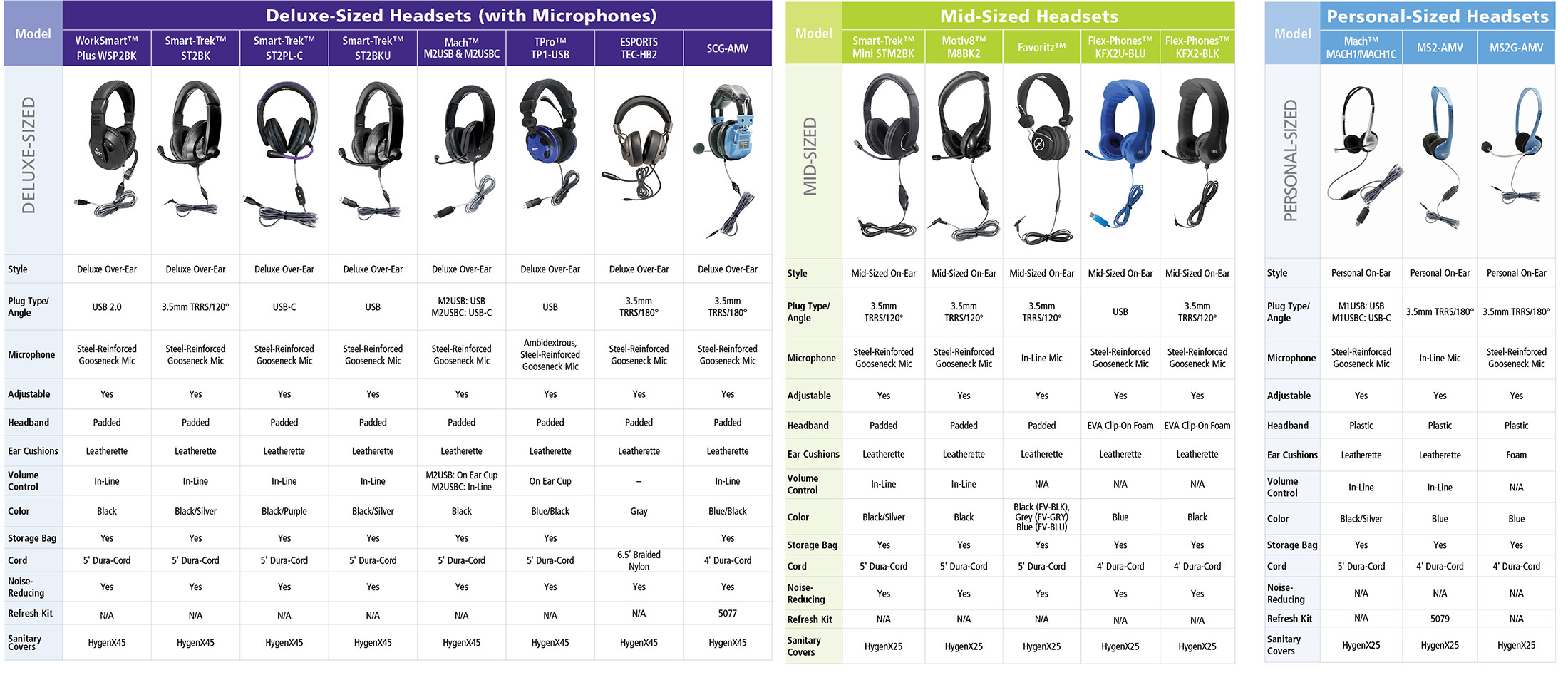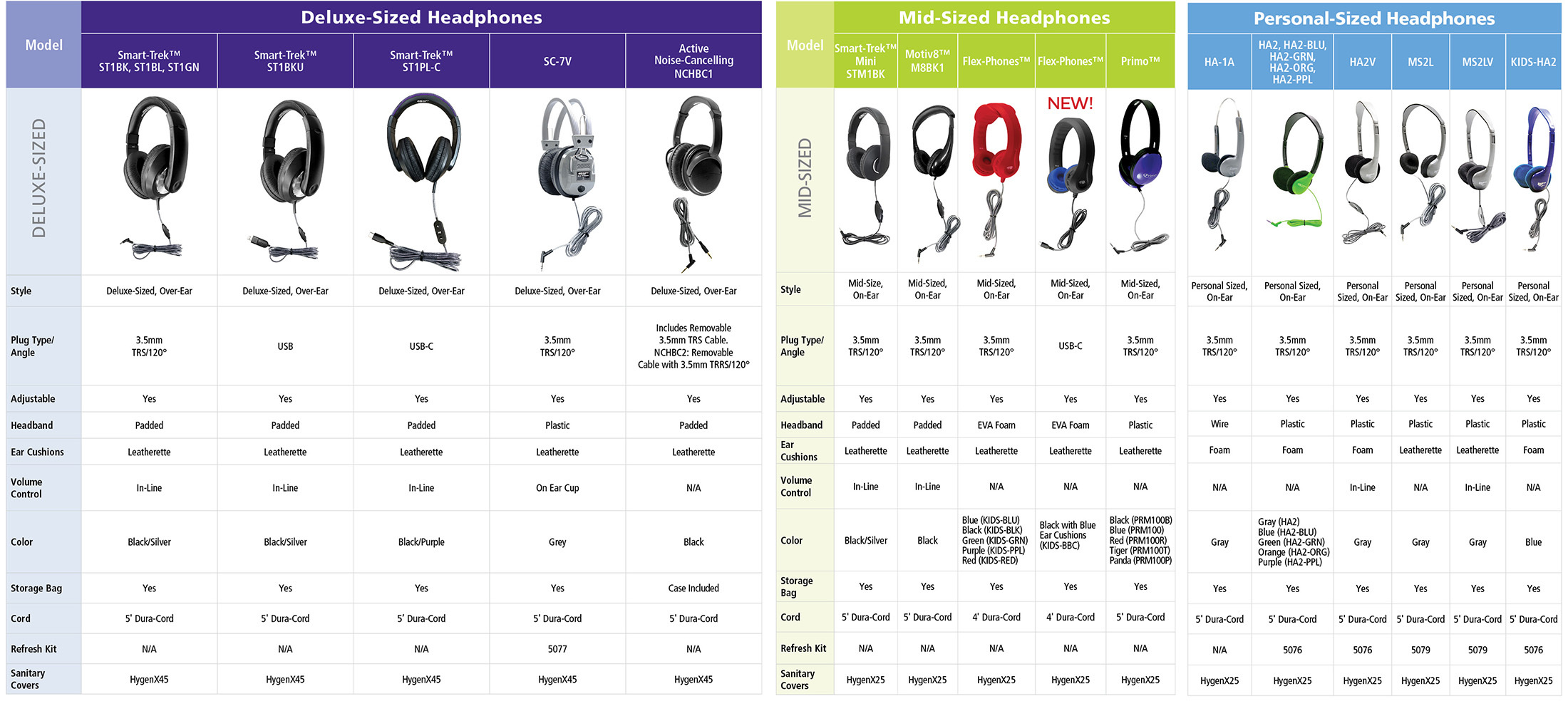What is a Headphone?
Headphones are devices that allow people to listen to audio without disturbing people nearby. They go over the ears so sound travels into ears instead of the space around them.
Headphone Buying Guide
The Difference between Headphones And Headsets
The difference between a headphone and a headset is that a headset has a microphone, and headphones do not. Both have a set of small loudspeakers designed to go onto the users ear to listen to audio. Headsets are in demand for use where voice response is required, such as with voice response software, gaming, Skype etc. Headphones without a microphone are used for listening to audio using a phone, tablet, computer, CD player, MP3 player and more. NOTE: not all headsets (with mic) will work with cell phones and tablets.

Headset
- Headphone with microphone for audio and voice
- Used with computers, tablets and mobile devices and applications like Skype or anywhere listening and talking

Headphones
- Headphones are for audio only, without microphone
- Used with computers, tablets, mobile devices, MP3 players, CD players, cassette players, record players, etc.
Types of Headphones
There are three basic styles of headphones: Over Ear headphone, On Ear headphone and In Ear headphone. For more frequent use by multiple users a deluxe headphone will likely be more suitable.
Types of Audio Plugs
Your choice of audio jacks, also known as plugs, audio connectors, jack plugs, or audio jack plugs, will depend on what you are plugging your headphone into. There are several types of plugs: TRRS, 3.5mm, 1/4", USB or USB-C.
| ¼" Plug | 3.5mm (aka 1/8") Plug Headphone | DUAL – 3.5mm Headphone/Mic | TRRS – 3.5mm Headphone/Mic | USB Plug | USB-C Plug |
 |
 |
 |
 |
 |
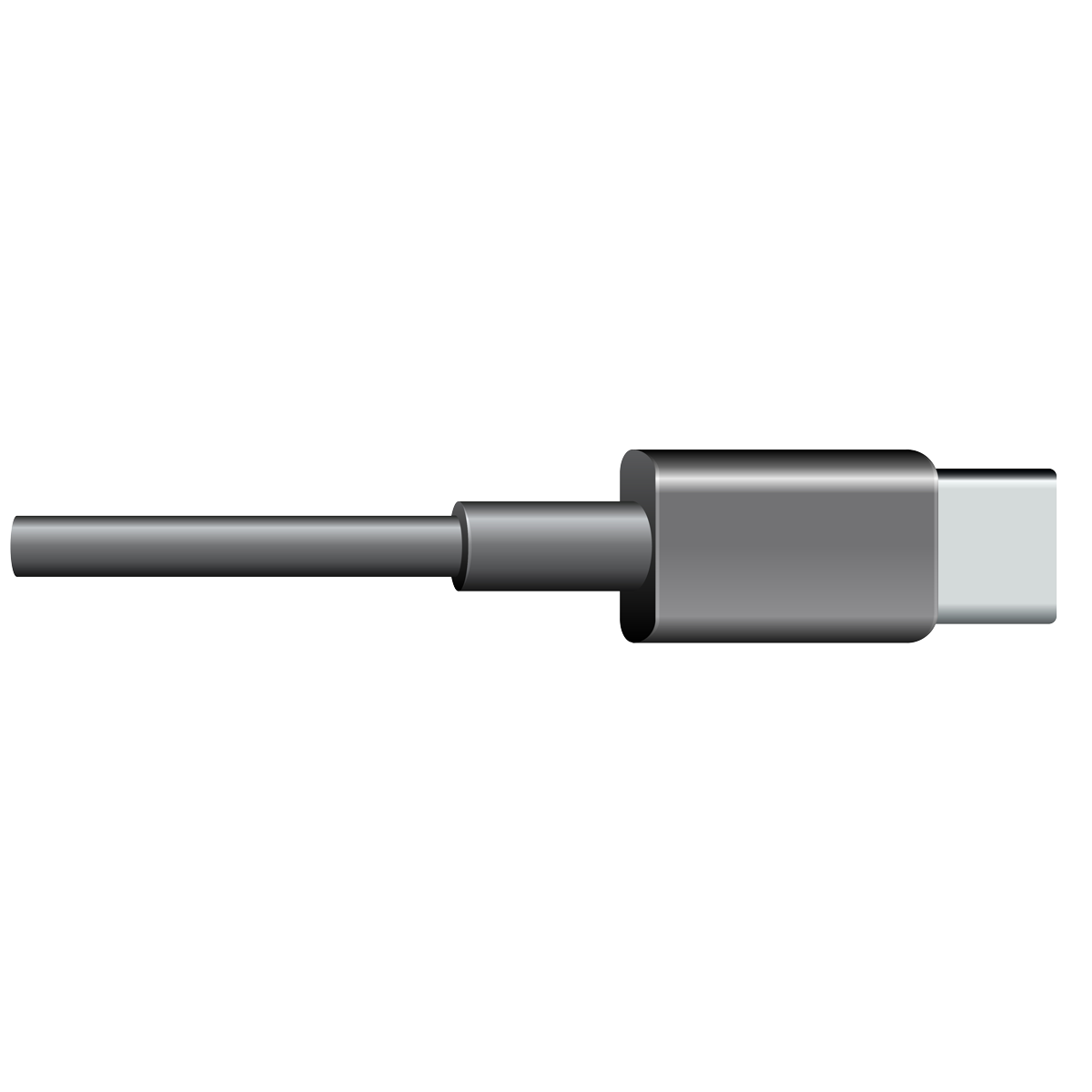 |
1/4" Plug
|
3.5mm Stereo Plug (aka 1/8")
|
DUAL - 3.5mm Headphone/Mic
|
TRRS - 3.5mm Headphone/Mic
|
USB Plug
|
USB-C Plug
|
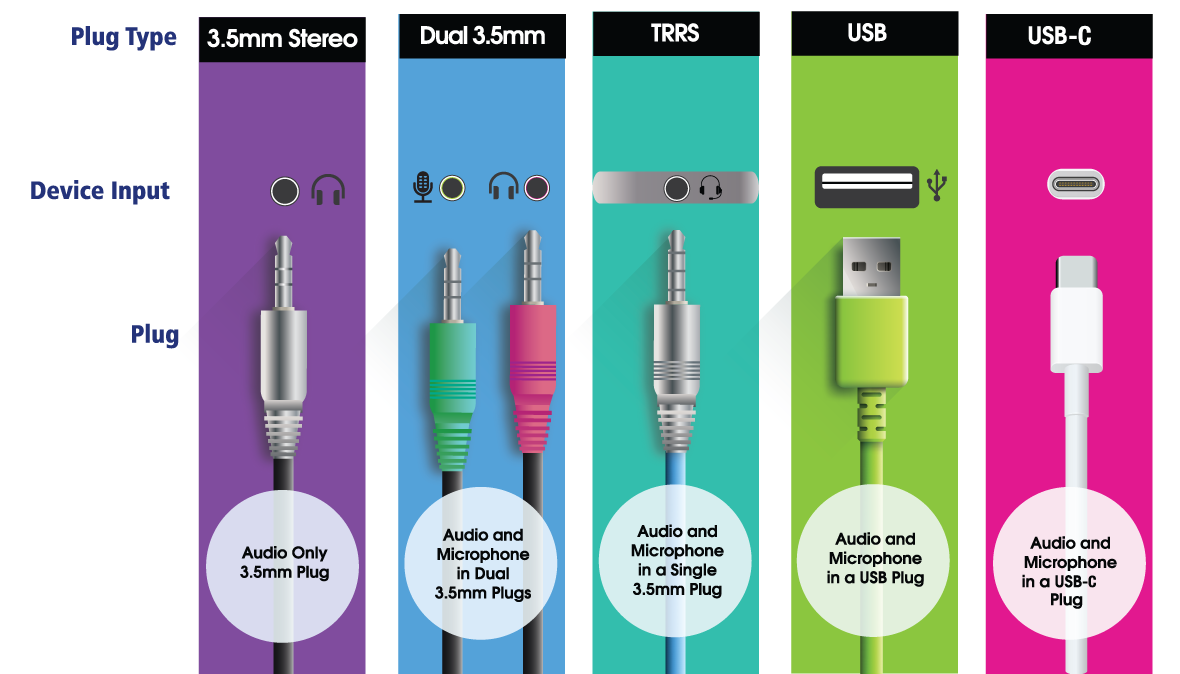
Stereo vs. Mono Headphones
Stereo headphones play back sound from two separate independent channels, a left channel and a right channel. Mono headphones can only play sound from a single channel. It is very important to determine if your audio source is stereo or mono. Using the wrong headphone will cause improper play back or could ultimately ruin your audio source. For example, when a mono headphone is plugged into a stereo source a temporary short circuit is created with one of the sound channels and extended use could result in a permanent short circuit ruining your equipment. There are some headphones on the market that are Stereo/Mono Smart and will automatically determine the type of audio signal and play it back accordingly without the worry of compatibility.
Stereo audio sources include most computers, CD players, mobile devices & tablets
Mono audio sources include most cassette players, record players, etc.
Headphone Specifications Explained
- Frequency Response
- Sensitivity
- Impedance
The frequency response is the speed of vibration of physical materials and is measured in term of Hertz (Hz). It represents the most effective range for drivers to provide clear and uniform sound. The normal audible musical frequency among humans is 20 Hz to 20 KHz. This is considered the standard and most headphones offer this range. Earphones with wider frequency range do not necessarily provide better sound quality. Ultra-low and ultra-high frequencies are felt rather than heard.
Sensitivity is a measure of how effectively an earpiece converts an incoming electrical signal into an audible sound. This indicates how loud the headphones will be for a given electrical drive level. The sensitivity of headphones is usually between about 80 and 125 dB/mW. 80 dB is equivalent to heavy city traffic sound from 25-50 feet away, while 125 dB is close to the sound heard in a diesel engine room. Note that at 120 dB, human ear begins to feel pain rather than sensation of sound.
Impedance is the measure of opposition to the flow of current but is much more technical than this. To simplify it we will discuss it in terms of high and low impedance. Headphones are available with low or high impedance. Most headphones with low-impedance (less than 25 ohms) require little power to deliver high audio levels. Low-impedance headphones work well with weak amplification equipment such as portable music players and phones. Low-impedance headphones are more susceptible to “blow-outs” when using more powerful amplifiers. Headphones with high-impedance (25 ohms and higher) demand more power to deliver high audio levels. Thus, they are protected from overload damage and can be used with a wider range of audio equipment.
Headphone Compatibility
Selecting the headphone that is compatible with your audio device will be based on the stereo/mono compatibility and they plug type. The headphone style, ear cushions, type of cord, etc will not be a factor with compatibility
|
Device
(Applicable to most)
|
Stereo/Mono | Type of Plug |
|
Tablet, Mobile Devices, Computers
(With single headphone/mic plug)
|
Stereo | TRRS |
|
Computer
(check compatibility of operating system to headphone)
|
Stereo | USB or 1/8" (3.5mm) or TRRS (depending on mic jack) |
| iPad/Tablet | Stereo | 1/8" (3.5mm) or TRRS (depending on jack) |
| Phone/Mobile Device | Stereo | 1/8" (3.5mm), TRRS or USB-C (depending on jack) |
| CD Player/Stereo | Stereo | 1/8" (3.5mm) |
| TV | Stereo | 1/8" (3.5mm) |
| Record Player | Mono | 1/4" |
| Cassette Player | Mono | 1/4" |
Headphone and Headset Comparison Charts